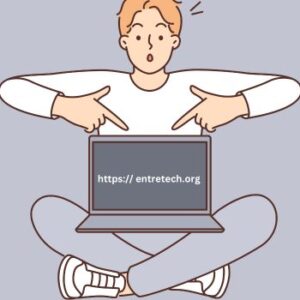This article will pretty much encapsulate the whole idea of what is HappyMod APK, how to use it; its possible problems and solutions, and the authentic and quality alternative of HappyMod APK.
In this world of technology and era of advancement, every person needs to know the nooks and corners of the computer and internet. Now the whole world has been running on apps and technologies. From professions to hobbies, everything has turned out to become digitalized. Here is one of the most popular App- HappyMod APK.
What is HappyMod APK?
HappyMod is a paradise for all Mod lovers. It is a platform where users can test, download, and request every kind of Android Mod. Here, nothing is created; all the Mods are brought from the internet. In the platform of HappyMod, more than 300,000 Android app mods are available here for download; and they are increasing as well.
The goal of this APK is to keep all the mods active and working in HappyMod APK. To do so, they execute a modest and unique feature. This platform provides huge numbers of Mod apps to the user to test them, for free. Then they pick up the working mods from them and rank them according to the users’ feedback. Also, if the users are unable to find their required mod, they can request the Mod. The request is acknowledged within seconds and the working team gets back to the user as soon as they get it. The users can request an update for a specific Mod that they find is not working or backdated as well.
How to Download HappyMod APK?
For many other apps, there are several different ways of downloading the app to the device- from PlayStore or through a third party. However, there is only one way to download HappyMod on the user’s device- by the direct installation of the APK file. There is another restrain too; it is downloadable only in the Android systems. Below are the steps to follow to download the HappyMod APK on Android.
- First, the user needs to go to the HappyMod official download page and download the APK on their device.
- Second, it is advisable not to open the APK yet. After downloading, the users must go to their Android settings.
- Third, go to the security or privacy settings.
- Fourth, click on the ‘allow from the unknown sources’ option to enable it.
- Fifth, go to the download section of the device where the APK is downloaded and click on the file.
- Sixth, a set of instructions will pop up on the screen; follow the instructions and wait until the file is completely downloaded.
- Seventh, after the download is done, the app will be visible on the device’s home page.
- Last, click on it and start a journey of unlimited enjoyment.
Is HappyMod Safe?
The answer to this million-dollar question is yes; the HappyMod app is completely safe. Here, all the apps are tested at the beginning. They are put through authentic virus scanners to find out any malign or faults. The apps that fail to perform well or pass the scanning with 100% authentic results are not made available in the app store. Thus every app available there is safe to download from APK downloader.
How to Use HappyMod APK?
There is nothing new to learn or follow when one is using the HappyMod APK. When the user first opens the HappyMod app, they will find that the interface is almost as same as that of the other apps downloaded online. All the contents there are properly categorized into separate sections. If the user opens a new window, they can find the list of the latest and recent tweaks added to the site. It is very simple- just click on the app or game the user is willing to explore; tap on it and download it on their device to explore more.
There is one important thing to keep in mind; all the contents in the store are uploaded through the internet only. Hence, the user can find an updated version of their favorite app on the internet itself. If the user finds it before the developers do, they have the freedom to upload the updated version on the website. Or if the user is not being able to upload it to the website, they can request the developer to update the specific app on the website.
HappyMod Features
There are some of the unconventional features that HappyMod carries which makes it one of the most trending apps on the internet. Here are the special features of HappyMod-
- Unofficial apps – HappyMod provides users with links and APKs for more games or apps than any other similar platforms.
- Availability of older versions – The installer provides all the updated versions of the app. However, if a user wants to keep the older version of any app on their device, they can download it anytime from here. In most of the installers, they are obsolete; here all the versions of all the apps are always available.
- High rank and trending – There are several installers available where the latest versions of apps are available. Yet, for the 3rd party trending apps, games, and more, this installer is always number one.
- User-friendly interface – the platform is very easy to navigate through; hence the user interface is very user-friendly.
- Modified versions – All the apps are updated here properly with the most modified versions of them.
- The super speed with safety – Amongst all the app installers available on the internet, HappyMod is the fastest and the safest.
- Multilingual – HappyMod makes many lingual apps available on the platform. The languages include simple Chinese, traditional Chinese, English, Italian, Thai, and many more.
- Free access – the download is manually controllable; it can be paused in the mid-way if needed. That does not result in the loss of the APK and re-downloading of it.
Read here : Download The Latest APK Version Of SHOWBOX in FREE for Android and Tablets
HappyMod APK: common issues and solutions
HappyMod is comparatively easy to access, yet it has to be considered that it is an electronic app. Hence, there are some common problems that this app installer also faces. However, they are very easy to sort out. Here is a list of common problems and their possible easy solutions to these problems.
The problem in Parsing the Package
After downloading the file, the parser gets access to a string of digits, symbols, and characters straight from the app code. If the user is unable to read it for any reason, there is an error message displayed on the screen. The reason for not being able to read it might be that the package is corrupted. It might also not be able to cope with the user’s device. There can be many other technical reasons too; let us focus on the solution to this problem.
Solution 1:
Check the manifestation of the HappyMod APK file- This is a customized app to remove the ads. If one wants to make a change in the app, the following steps are required to be followed-
1: Find and open an andriomanifest.xml file.
2: Reset the file into the default mode.
3: Along with this, check the app’s name; if it is changed to something else, it will show an error.
Solution 2:
Debugging the USB- Sometimes debugging the USB port and device solves the problem very easily. Follow the following steps to simply solve this problem.
1: First, launch the Android setting and click on ‘About Device’.
2: There one will find the build number; one needs to be quick enough to click on it seven times. Then there will be a message shown that will say that the user is a developer.
3: Next, again go back to the settings and click on the Developer’s options.
4: Last, click on the enable USB debugging option.
5: After this, uninstall HappyMod and then re-install it. The error will be no more.
Solution 3:
Corrupted or unsafe/broken file- Here, the user can go through no steps to follow to resolve this. All they have to do is to delete the downloaded file and start over again. Every time, the user needs to download something, they are requested to follow the official links so as not to face any hazards during downloading.
The problem with installing HappyMod
This is another very common problem faced by most of the users at a certain point in time. It can happen for many reasons but has very simple methods of solving.
Solution 1 :
Clearing Cache-
a) First go to settings;
b) From there go to apps manager/settings;
c) Click on the system/package installer;
d) Keep pressing or click on the clear cache and clear data. (It is specifically for the Storage for Android 6 Marshmallow version users)
Solution 2:
Enabling not-known resources-
1: Go to settings, next to the security
2: Click on the option of enabling unknown resources.
If HappyMod APK is still not working, then probably the file is corrupted; the first one needs to delete it and reinstall it. Before re-installing, make sure the unable resources option is enabled.
Solution 3:
Only rooted Device- It is a way where a web browser’s help is needed.
First, download an active root explorer app after launching the usable search engine.
Second, copy the APK after opening and then go to the setting.
Third, press on the tap to make sure it has enabled permissions.
Lastly, after closing settings, the user will find that HappyMod is active and working.
Solution 4:
Clear Device Memory- The most common reason for not just this app, but many other apps not working is the full memory of the device. Clear the unused apps, the caches, and the memories engulfed by unimportant gallery stuff and move the important stuff to external storage. It is advisable not to use an SD card as the installer sometimes finds it difficult to read the APK from the SD card.
After following all the steps, the problem will be resolved and the app will work 100% perfectly. Every user can use the HappyMod APK app to get access to the entire important app with authenticity and safety.
Best HappyMod alternatives
The chances are really low that HappyMod will stop working. Still, a technological glitch can take place anytime, anywhere. It is very easy to download and use HappyMod by Android users. However, if something like the glitch happens, nothing to worry about. Here is a list of the most active and authentic HappyMod alternatives.
- Spotify ++
- TweakBox App
- TweakDoor
- Panda Helper
- ACMarket APK
- TuTuApp
- AltStore
Disclaimer: The information provided in the article is for informational purposes only. It should not be construed as, nor relied upon as, legal advice.