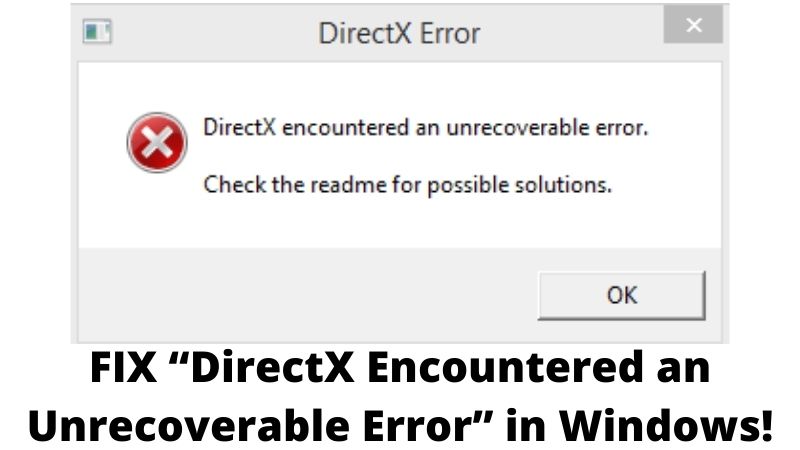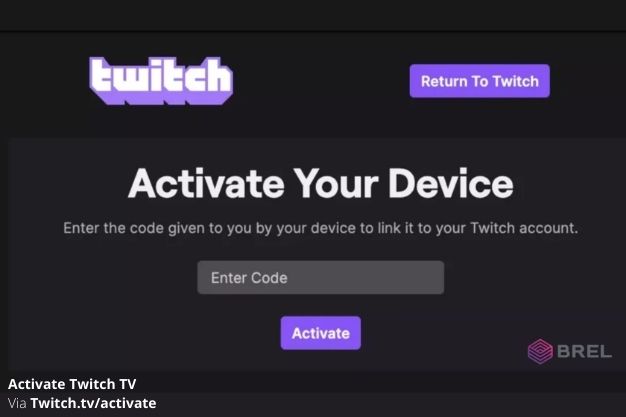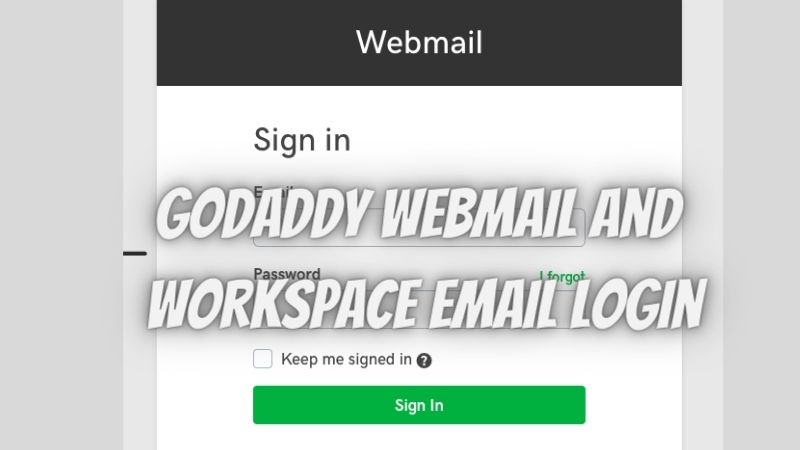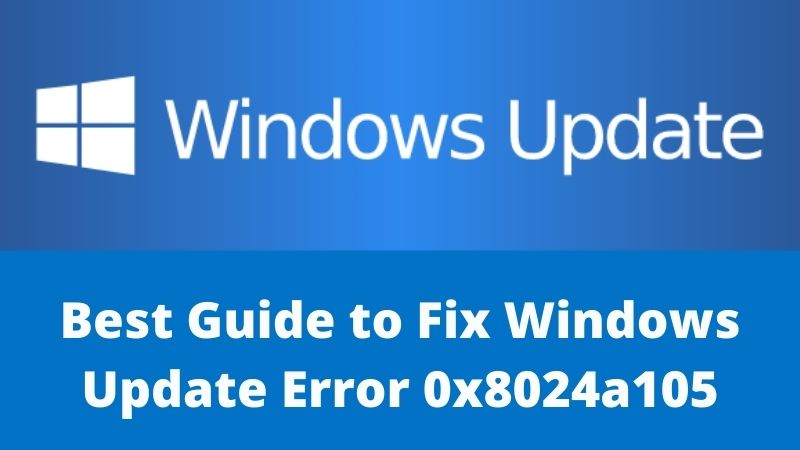Know here all about DirectX Encountered an Unrecoverable Error
For gamers, the system and the internet are two of the most essential thing in life. They work, they invest time in other things; however, they always keep their slot of time in their daily routine to spend with their Xbox and PlayStation. There are different kinds of games that they have attracted to mostly are war games. Some are of sheer intelligence. However, all the games use very high technologies and advanced tools to be programmed and practiced.
As the words say- the more advanced it is, the vulnerable it is. Hence, there is a high chance of these games being associated with different kinds of errors and glitches. One such error that is a nightmare for the gamers is ‘DirectX Encountered an Unrecoverable Error’. Though it sounds very terrifying, it is not. It has been one of the most common errors that gamers face. Here, we will discuss what this error is, what can be the possible causes of it and the most effective solutions to it.
What is the ‘DirectX’?
DirectX is an application programming; rather an API component that supports the system to work properly by launching complex functions of games like 3D that are present in high quality and high definition video games.
What does this ‘DirectX Encountered an Unrecoverable Error’ error mean in Windows?
This is one of the most common errors that can occur in the system, directly associated with DirectX in computers.
Why this error does occur?
It technically sends the message that for some reason, the user’s device is neither updated nor compatible enough to have access to this game on their PCs. Sometimes, the DirectX version of the car is found to be below the update requirements. This is exactly the time when this error occurs.
Ways of quickly resolving the FIX for ‘DirectX Encountered an Unrecoverable Error’
There are multiple ways of resolving DirectX Encountered an Unrecoverable Error’; the most effective ones are mentioned below
1: Make sure the system meets the requirements of the games
Different games need different credentials; hence, for the systems to be compatible with the game playing need to fulfill the basic requirements for certain games. For example, if we take up the most popular and played game of this Generation X, Call of Duty, below are the basic configuration that the PC needs to have-
| OS | Windows 7 (64-bit) or any other later released OS |
| RAM | 8 GB |
| HDD | 25 GB HD space |
| CPU | Intel ® Core ™ i3 3225/ something equivalent |
| DirectX | Video care compatible with Version 11.0 or anything equivalent |
| Network | Broadband Internet |
| Sound Card | DirectX compatible |
| Video Card | NVIDIA® GeForce® GTX 660 @ 2 GB / GTX 1050 or AMD Radeon™ HD 7850 @ 2GB |
Recommendable:
| OS | Windows 10 |
| RAM | 12 GB |
| HDD | 25 GB HD space |
| CPU | Intel ® Core™ i5-2400/AMD Ryzen R5 1600X |
| DirectX | Video care compatible with Version 11.0 or anything equivalent |
| Network | Broadband Internet |
| Sound Card | DirectX compatible |
| Video Card | NVIDIA® GeForce® GTX 970 / GTX 1060 @ 6GB or AMD Radeon™ R9 390 / AMD RX 580 |
If any of the above requirements are not fulfilled by the system, the resultant would be this error popping up on the screen. As a solution to that, the user needs to upgrade the system to its latest version.
2: Installing the Latest and Recent Patch
If you are a hardcore gamer, this is something that you would prefer to consider first. The gamers keep on releasing patches so that they can improve their gaming experiences along with fixing an issue. So the best way to avoid facing this problem is to keep a check on the update section of the game on either Steam or the official website. If there is any latest patch available, download it and keep the system up to date to handle errors like this on their own when they occur.
You may like to read : Best Guide to Fix Windows Update Error 0x8024a105
3: Updating the Graphics Card Driver
This can be another common reason for facing this error ‘DirectX encountered an unrecoverable error’. If there is a missing graphics card or an outdated one, it can be the sole reason for this problem. Hence, the possible solution is to update the graphics card driver to the latest version. Two ways of updating the Graphics Card Driver-
Manually: Follow the below-mentioned steps to update the Graphics Card Driver-
- Go to the manufacturer’s website of the respective Graphics card.
- Search for the latest version.
- Download it. (NB: Before downloading, make sure the current updated driver is compatible with the user’s system configuration; otherwise, the user has to upgrade the device as well).
Automatically: If the user is too busy/ too impatient, here is an easier solution for them; Download Driver Easy and upgrade the driver either for free or in the Pro version of it. Follow the following steps to make use of it-
- Download the Driver Easy file
- Next, install it.
- Run Driver Easy.
- Click on the Scan Now button
- It will scan further and find out the malware or backdated files in the system.
- Next, click on the update option next to the backdated graphics card that will automatically lead this file to download the correct version of the driver in the device. Or one can choose the ‘Update All’ option to get the correct and updated versions of all the backdated/missing/corrupt drivers.
After the whole scanning and process are done, restart your computer to check whether the error is gone or not.
4: Upgrade the DirectX
Most of the time, the main root of this error occur is the mismatch of the DirectX in the system to that of the requirement in the game. If the root cause of this problem is this, then there are some steps and sub-steps to follow-
Check the Game’s required DirectX: It is the first thing to check while updating the DirectX. TO know the compatible DirectX version for the game, the user needs to go to the official website of the game and search for detailed information. Usually, for all the upgraded games, the DirectX version required in the device or system is DirectX 11.
Check the Device’s DirectX version: The next thing to check before downloading or installing the game on your device is to check the device’s version of DirectX. How to Check?-
Windows Key + R (enter)> type dxdiag>OK> in the System tab of the DirectX Diagnostic Tool, the required information will be displayed and can be checked. Check whether it is compatible with the game or not; else upgrade it according to the game’s requirement.
Upgrading the DirectX in the System: Here are some differences that come with the differences of the OS. For Windows 10, Windows 8, and Windows 8.1, the OS can be upgraded directly via Windows Update to install the latest version of DirectX. However, for Windows 7, Windows Vista, and Windows XP, the user needs to install the whole update package to do the same. Going to Microsoft Website and seeking all the information would be the best option.
After installing, try playing the game. If the error ‘DirectX encountered an unrecoverable error’ is caused by this reason, it would be resolved.
5: Work on the Settings of the Display Scaling
Sometimes, the display settings can resolve the issue of DirectX encountered an unrecoverable error. This is again different for OS users. For Windows 10, follow the below steps-
- Windows logo Key + I from the keyboard.
- Click on the System in the settings panel.
- Next in the display section, choose 100% for scale and layout.
The following changes would be done and the error would be gone next time the game is being played.
For the Windows 8, 8.1, and 7 users:
- Open the control panel from the computer screen.
- Click on the display option.
- Choose the smaller option that displays 100% in the first bracket.
- Click on apply.
The following changes would be made and the error would be resolved.
To make the changes work accordingly, it is best to complete any of the following solutions and shut down the system. Restart it a few moments later to make a fresh start.
Above are the best ways to resolve this DirectX encountered an unrecoverable error. This article will help you not just to resolve the problem but also to know about the reasons why this error happens to your system.